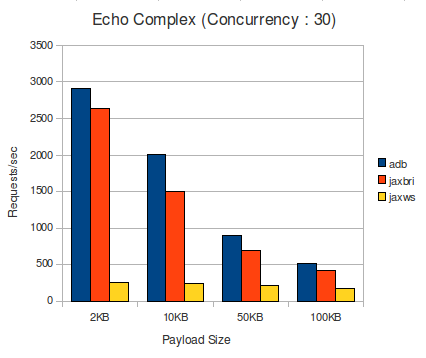How to use Axis2 JSON
October 6, 2009 7 Comments
Some time back, I implemented JSON support for Axis2 and I’ve explained about the architecture and usage of it here. But in addition to the details provided in this article, there is something that I’ve missed. I’m going to explain it in this post.
When I was implementing this feature for Axis2, the main objective was to make it easy and efficient to get the incoming JSON string from the service. That’s why I’ve used OMSourcedElementImpl with an OMDataSource. When a message comes in, JSONOMBuilder creates an OMSourcedElementImpl using JSONDataSource. So the OMElement is not built until someone forcefully do that and the JSON string can be directly accessed from the JSONDataSource without converting it to XML.
Due to this decision, the OMElement built from the incoming JSON message doesn’t know the namespace of the incoming payload. Therefore, if you try to dispatch a JSON message from the RPCMessageReceiver, it will be failed providing “namespace mismatch” error. Therefore, only the RawXMLInOutMessageReceiver can be used for JSON services. So you have to get an OMElement as the parameter for the method.
You can have a look at the JSONIntegrationTest to have an idea about this. All the other important steps are provided in the above article.